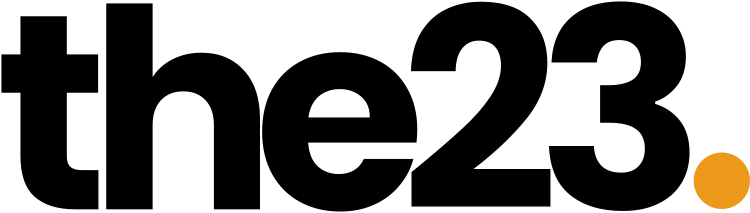Keyword insertion is a feature in Google Search Ads that allows you to automatically insert your keywords into your ad text. This can help to make your ads more relevant to the search terms that people are using, which can lead to higher click-through rates (CTRs).
To use keyword insertion, you need to add the {keyword:keyword_name} placeholder to your ad text. For example, if you’re selling shoes, you might add the following placeholder to your ad text:
Shop our wide selection of [keyword:shoes] today!
When someone searches for a keyword that matches the keyword_name in your placeholder, the placeholder will be replaced with the actual keyword. So, if someone searches for “cheap shoes,” the placeholder in your ad text will be replaced with the keyword “cheap shoes.”
Here are some examples of how keyword insertion can be used:
- To make your ad text more relevant to the search terms that people are using: If you’re selling shoes, you might use keyword insertion to make your ad text more relevant to searches for “cheap shoes,” “running shoes,” or “mens shoes.”
- To improve your CTR: Keyword insertion can help to improve your CTR by making your ads more relevant to the search terms that people are using. This is because people are more likely to click on an ad that is relevant to their search terms.
- To track the performance of your keywords: Keyword insertion can also help you to track the performance of your keywords. This is because you can see which keywords are causing your ads to be shown and which keywords are leading to clicks.
To use keyword insertion, you need to have a Google Search Ads account. Once you have an account, you can add keyword insertion to your ad text by following these steps:
- Go to your Google Search Ads account.
- Click on the “Campaigns” tab.
- Click on the name of the campaign that you want to add keyword insertion to.
- Click on the “Ads” tab.
- Click on the “Edit” button for the ad that you want to add keyword insertion to.
- In the “Ad text” field, add the
{keyword:keyword_name}placeholder to your ad text. - Click on the “Save” button.
Keyword insertion is a powerful feature that can help you to make your Google Search Ads more relevant and effective. By following the steps in this blog post, you can easily add keyword insertion to your ad text and start seeing the benefits.
Here are some additional tips for using keyword insertion:
- Use different keyword_names for different ad groups. This will help you to track the performance of your keywords more effectively.
- Use keyword insertion sparingly. If you use too many placeholders in your ad text, it can make your ads look cluttered and unprofessional.
- Test different variations of your ad text to see what works best. For example, you might try using different keyword_names or different placements for the placeholders in your ad text.